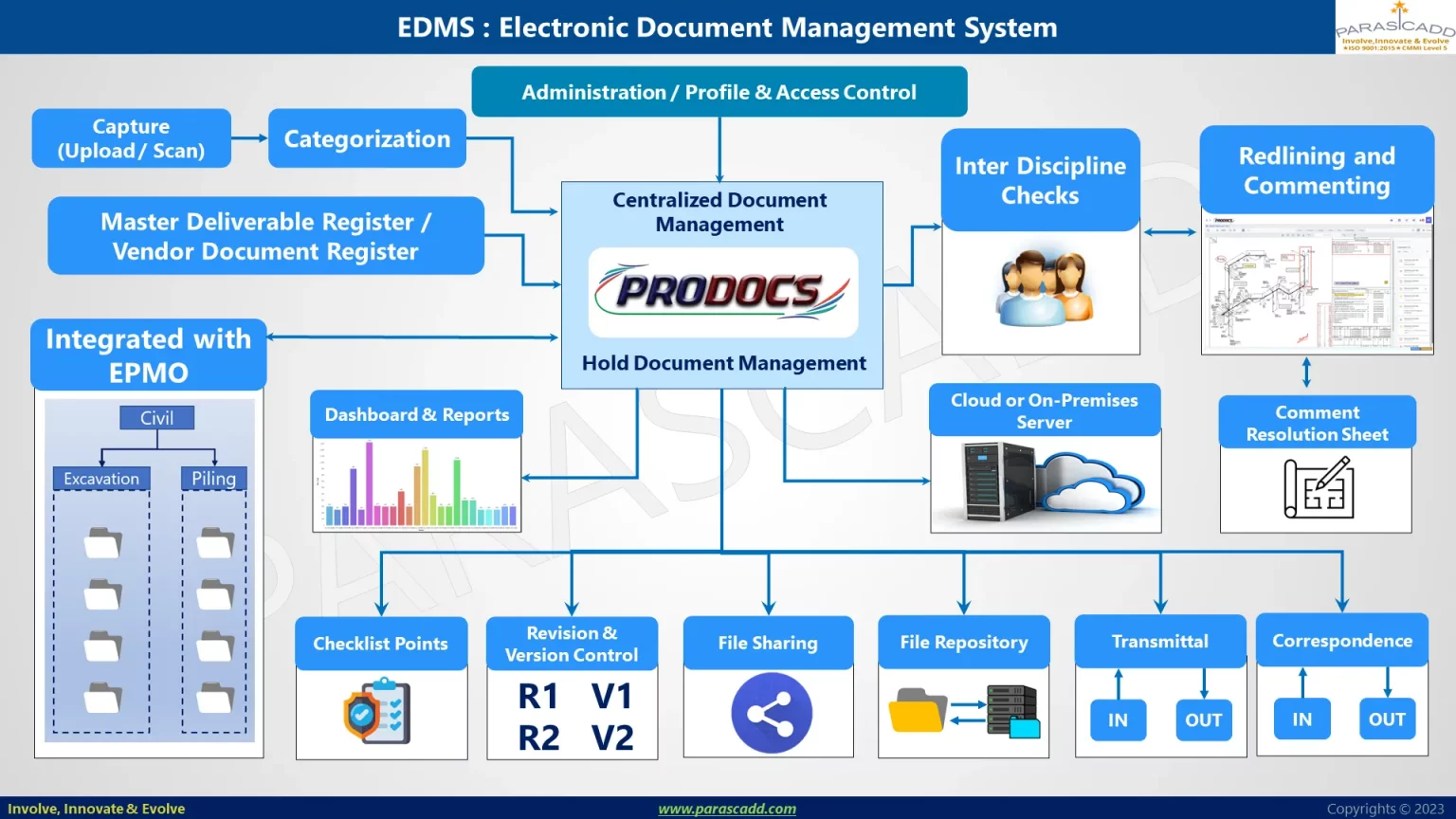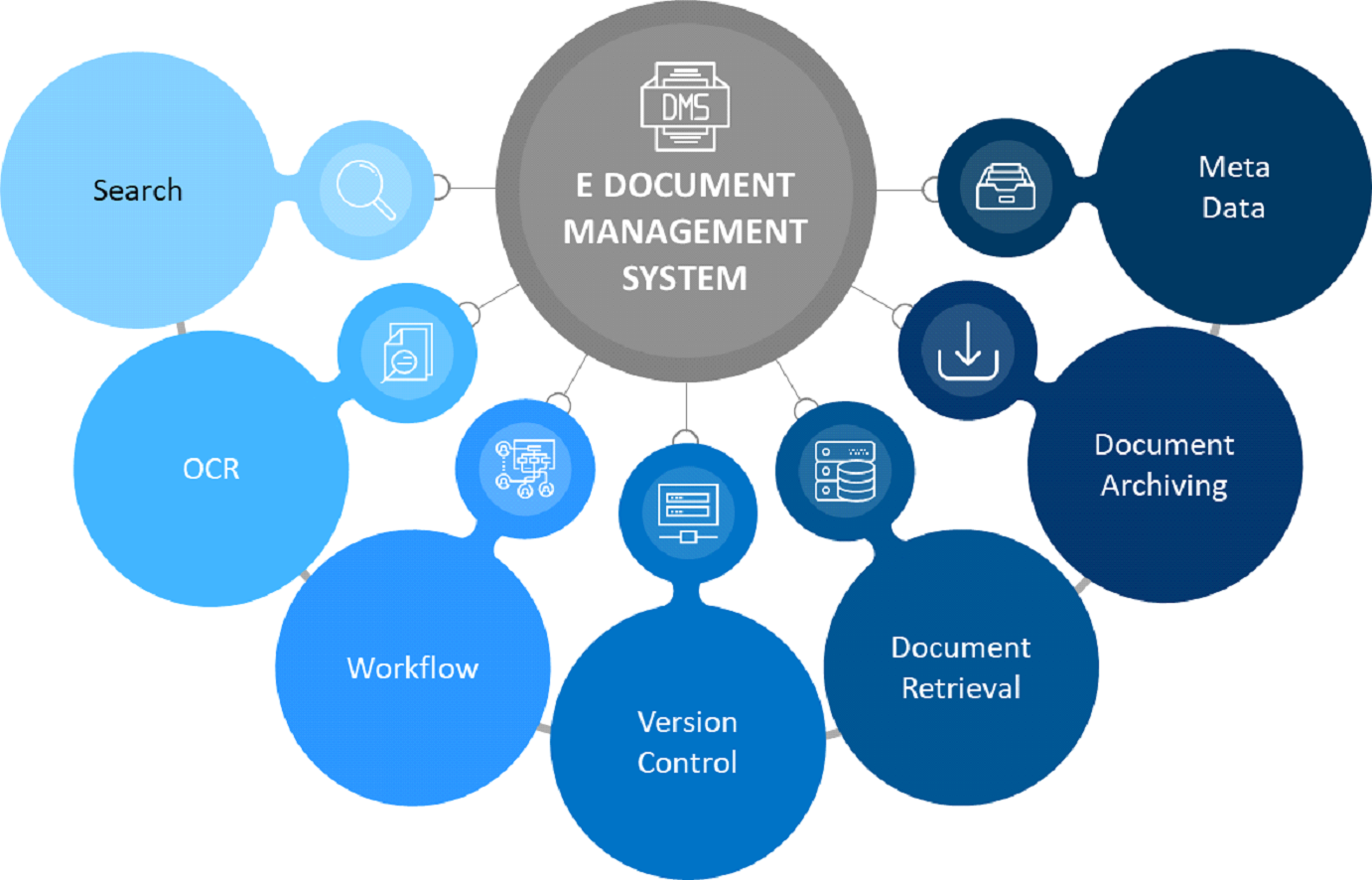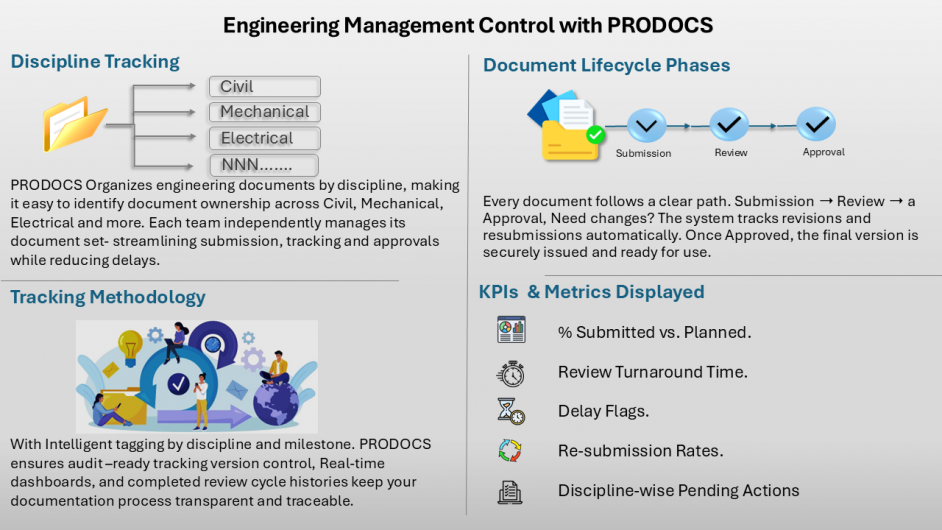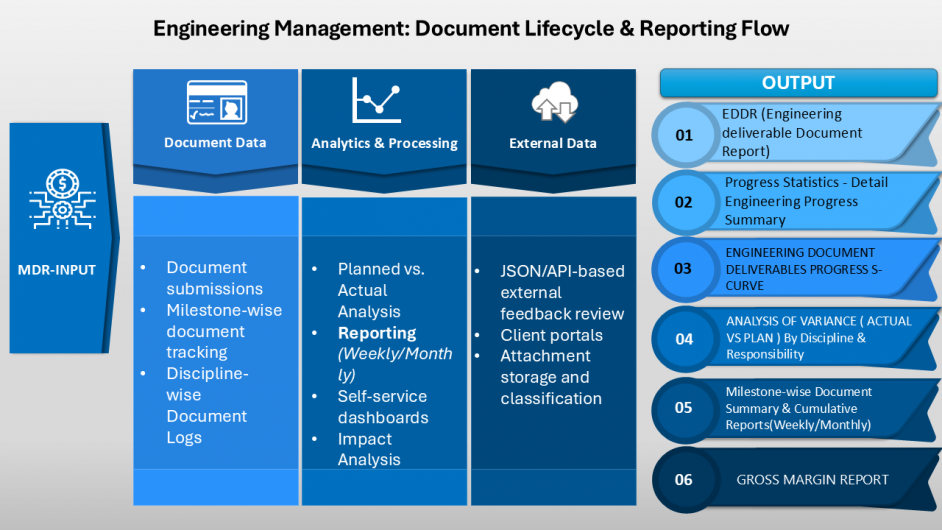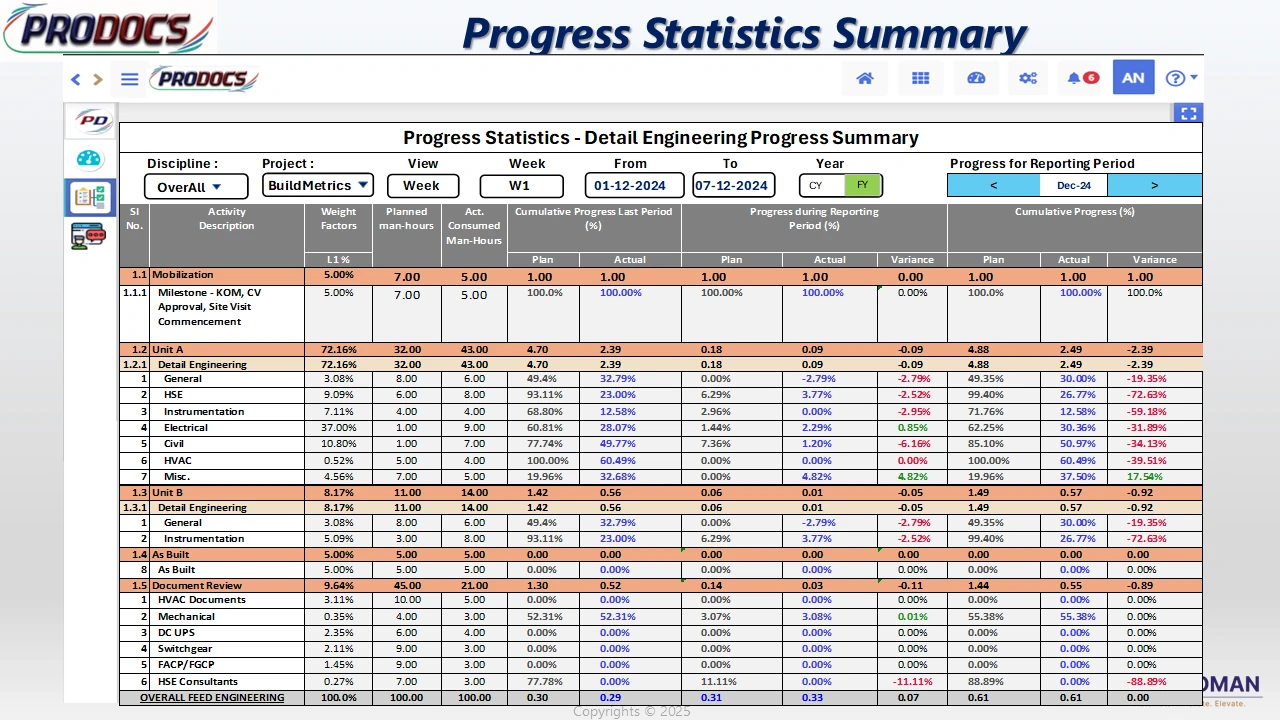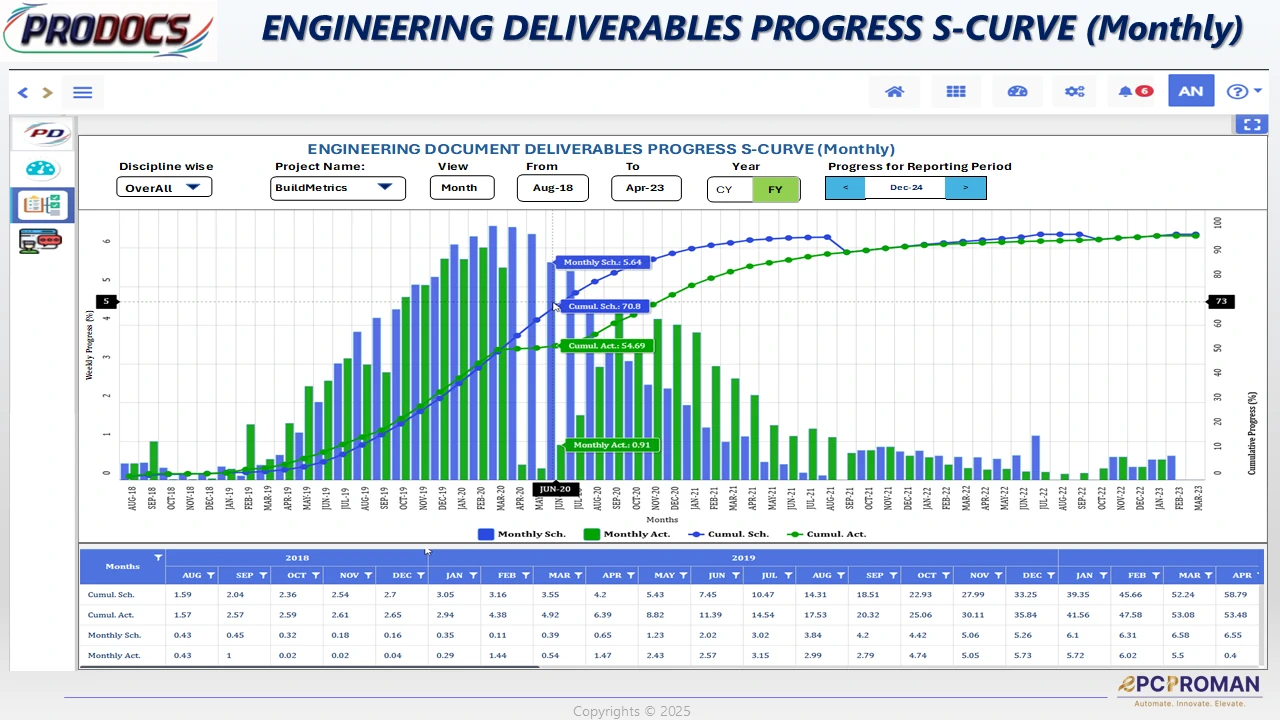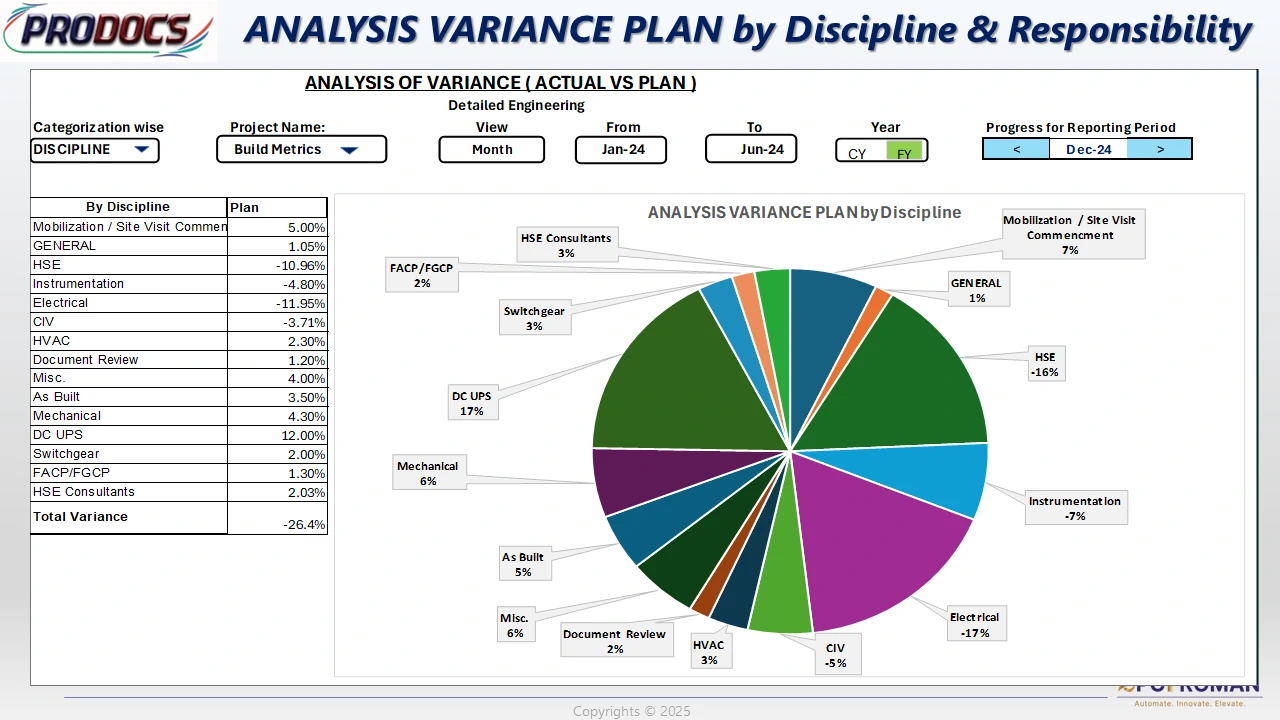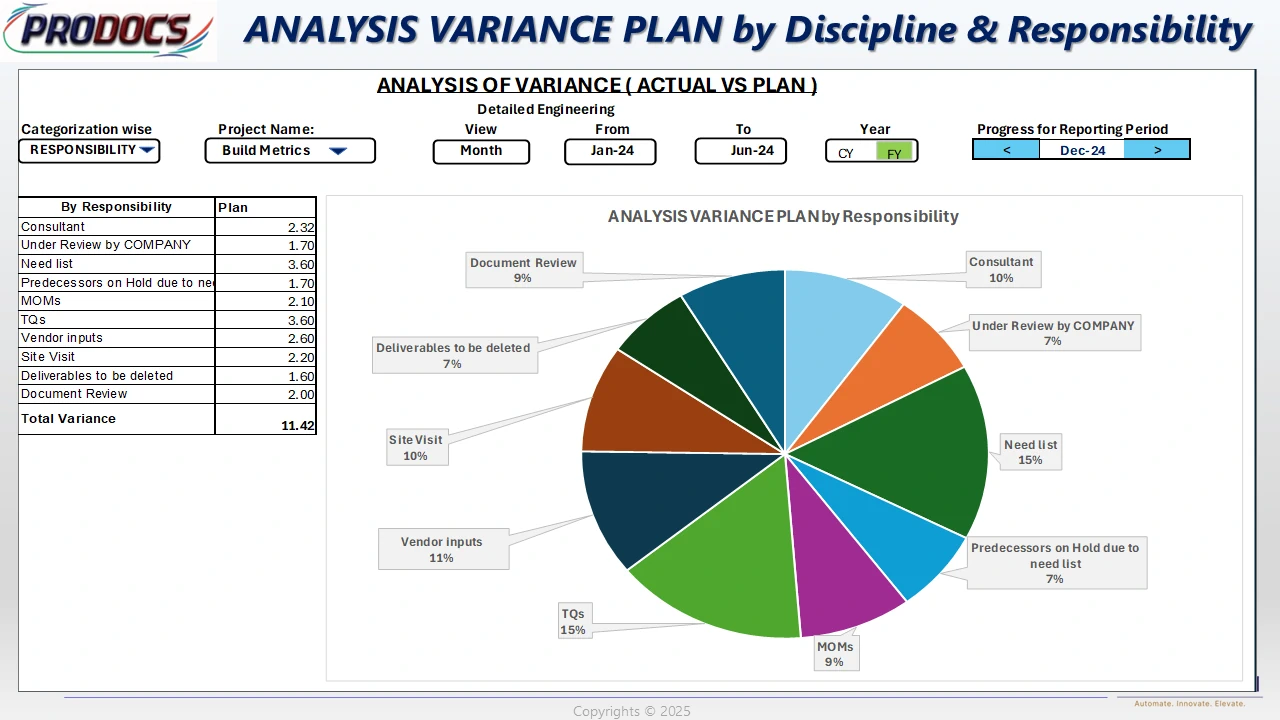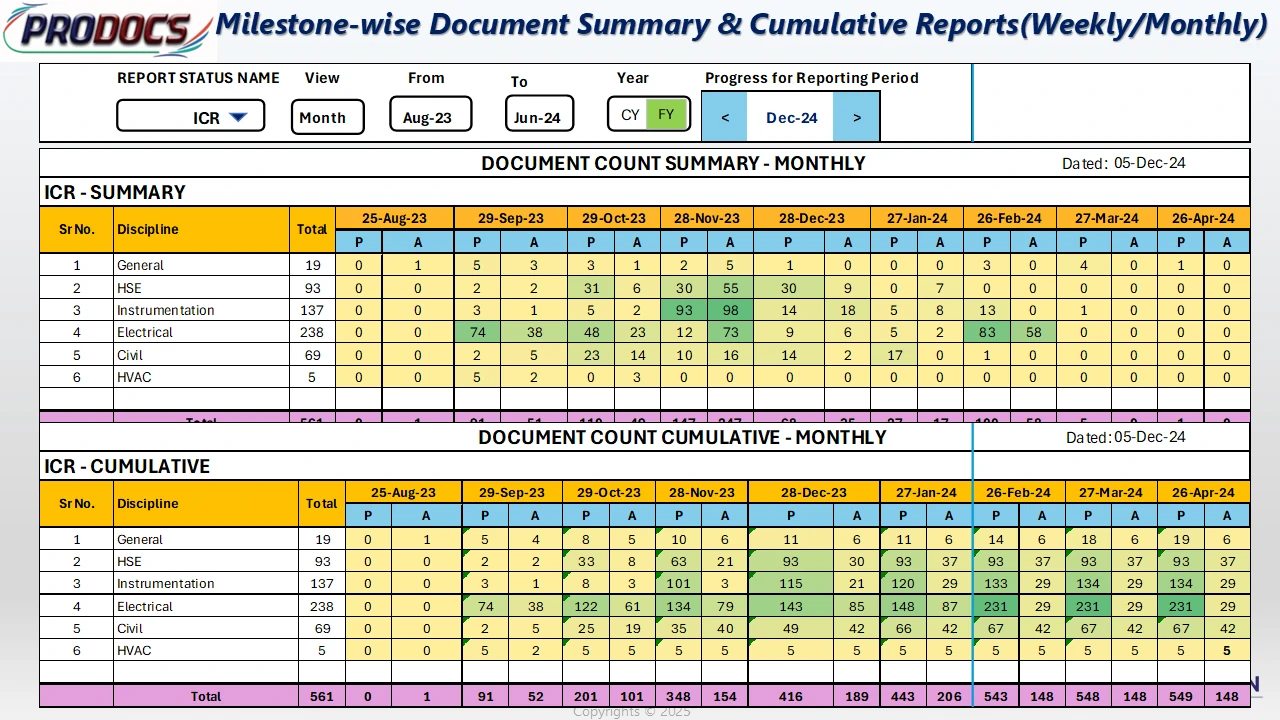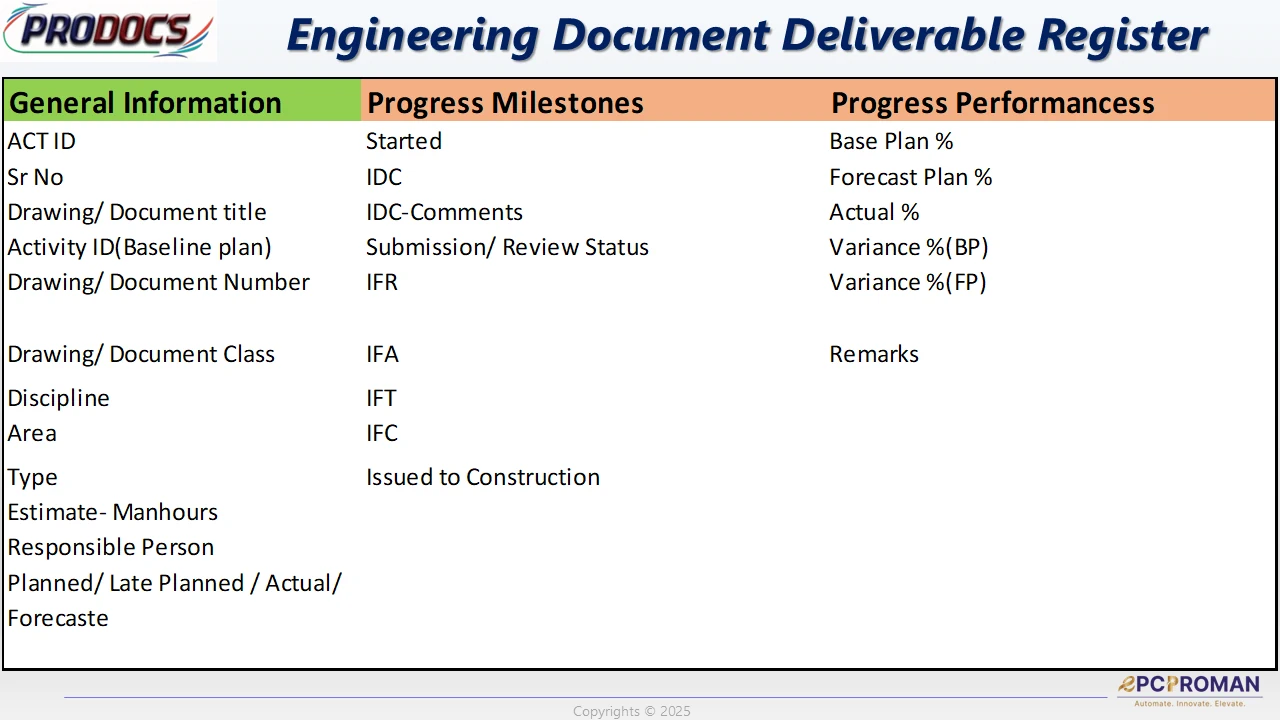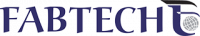PRODOCS - PROHOLD
PRODOCS is an Engineering Document Management and Reporting System designed to automate document tracking, ensure milestone-wise visibility, and deliver real-time analytics for smarter decision-making.
- On Cloud
- On Premise
Electronic Document Management and Hold Management
PRODOCS is a document management application (DMS). It is used to manage, track, and store electronic documents of paper-based information captured via mediums such as document scanners, Mailboxes, Websites, Office tools, Integration tools, and so on.
This Document Management System (DMS) manages and organises documents across an organisation. Document and content capture, workflow, document repositories, output systems, and information retrieval systems are all included. It also includes the procedures for tracking, storing, and controlling the documents.
It is also a system for drawing and document hold management, discipline-wise, history, reasons, time taken to remove holds, delay analyses, Ready Reckoner, and the overall process will save time and money on projects.
PRODOCS is a powerful document management system (DMS) that can help your organization manage, track, and store all of its electronic documents. It can capture documents from a variety of sources, including document scanners, mailboxes, websites, office tools, and integration tools. Once documents are captured, PRODOCS can automatically organize them into folders and workflows, making them easy to find and access when you need them.
PRODOCS also includes a variety of features to help you collaborate with others on documents and ensure that everyone is working on the latest version. It also provides robust security features to protect your sensitive documents from unauthorized access.
Key Features of PRODOCS DMS
Benefits of PRODOCS DMS
- Mobile App for Document Number Revision Identifier
- Group Creation Master: Streamline collaboration by creating project groups
- MDR Column Setting Master: Customize your document metadata for precise organization
- Alert Reminder Setting: Never miss a due document with automated reminders
- Project WBS Creation: Structure your projects for optimal efficiency
- Project Folder Master: Easily manage project folders and structures
- Stakeholder Master: Maintain a comprehensive list of project stakeholders
- Workflow Creation and Automation: Simplify and automate document workflows
- Revision & Version Control: Ensure document accuracy and version tracking
- Transmittal Setting (In/Out): Effortlessly manage document transmittals
- Correspondences Setting (In/Out): Keep your project communications in check.
- Folder and File Definition: Perfect document indexing and categorization
- File/Document Sharing: Share documents securely via email.
- IDC Internal Workflow Approval Process: Streamline document approval
- Redlining & Commenting: Collaborate seamlessly in your web browser
- Digital Signature: Digitally protection and signature.
- Internal Review Report: Generate insightful review reports.
- Comment Resolution Sheet (CRS): Resolve comments efficiently
- Recycle Bin: Safeguard against Accidental document deletions
- Tracking and Searching: Find documents with ease.
- Document Interface and Security: Keep your documents secure
- Hold Management: Manage document holds effectively
- Access Data Anywhere & Anytime: Stay connected to your documents
- Work in Web Browser: No need to download source files
- Profile Creation Master: Control access rights and permissions
- Collaborative Environment: Work seamlessly with stakeholders
- Effortless Upload & Download: Save time with batch operations
- Dashboard and Reports: Monitor project progress with ease
- Access Your documents from anywhere via any standard browser.
- View and edit your documents in the browser itself without downloading.
- Role based Access Rights & Control.
- Real time online collaboration with various stakeholders in project.
- Managing documentation of all disciplines & functions.
- Single source for complete project documentation.
- Upload & download document at one go.
Document management software (DMS) helps you find, store, and archive documents efficiently and securely.
DMS software is a valuable tool for any organization that wants to improve its document management processes.
It can help organizations to increase efficiency, reduce costs, improve compliance, and enhance collaboration.
Document Management Workflow
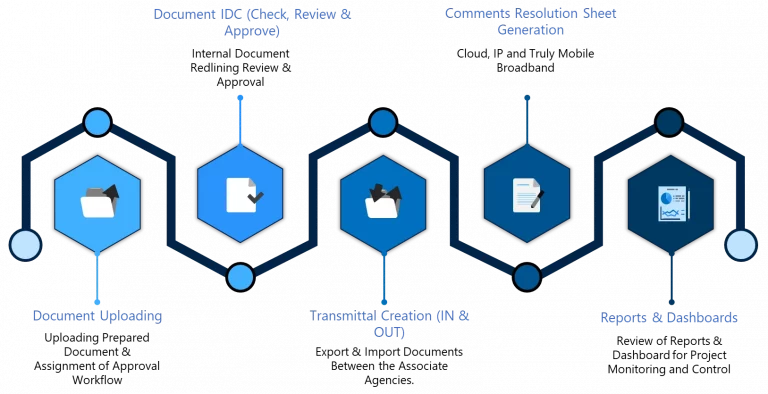
PRODOCS Features
Experience Seamless Real-Time Collaboration with Our Document Management Software
Collaborate Digitally (Redlining & Commenting)
-
Cloud-Based Collaboration
Enables real-time review of drawings and documents with multiple users
-
Online Annotation & Redlining
Supports markup tools for commenting and editing directly on documents
-
Automated Comment Resolution Sheet (CRS)
Automatically compiles user comments into a structured CRS
-
Change Tracking & Correction Management
Simplifies the review process for engineering and construction documents with full traceability
Document Input
-
Multiple Input Sources
PRODOCS supports document input from scanners, emails, manual uploads, and bulk uploads.
-
Automation-Ready
Enables automated processes for mass uploading of files, reducing manual effort
-
Mobile & Web Integration
Accepts documents via mobile applications and web services for on-the-go access
-
Seamless Paper-to-Digital Transition
Designed to handle both paper-based and digital documents efficiently
Document Indexing
-
Comprehensive Indexing
PRODOCS supports indexing of all documents and their revisions, ensuring easy retrieval
-
Advanced Metadata Handling
Allows indexing with customizable metadata fields and supports extendable metadata structures
-
Automation & Recognition
Features automatic document numbering and content recognition for efficient indexing
-
Flexible & Multilingual Support
Supports OCR in multiple languages and handles a wide range of document formats
Document Search
-
Secure and Robust Search
Ensures safe, reliable, and efficient document retrieval
-
Content & Metadata Search
Enables searching within document content as well as associated metadata
-
Advanced Attribute Filtering
Supports complex searches across all document attributes for precision
-
Scalable Search Engine
Designed to handle growing volumes of documents without compromising performance.
Document Processing
-
Smart Document Creation
Generate documents using predefined templates and link them to relevant system records
-
Efficient Document Management
Forward, move, share, email, and revise documents with ease
-
Built-in Editing Tools
Includes inbuilt editors to handle various file types without external software
-
Version Control
Supports document check-in and check-out to manage revisions and prevent conflicts
Workflow Creation
-
Rule-Based Workflow
Automates document processing through configurable rules and predefined actions.
-
Flexible Workflow Options
Supports both automatic and manual workflows, including multi-level approvals
-
Smart Document Routing
Automatically routes documents to the right users or departments based on set conditions.
-
Business Process Integration
Enables custom process modeling with tailored windows, reports, and record creation or updates from documents
Version Control & Archiving
-
Document Version Control
Maintains multiple versions of the same document for accurate tracking and updates
-
Complete Document History
Keeps a full history of changes for reference and audit purposes
-
Secure Archiving
Archives all documents to ensure long-term storage and easy retrieval
-
Enterprise-Wide Access
Enables organization-wide access to archived and previous document versions
Document Security
-
Robust Access Control
Offers role-based access, advanced permissions, and ownership modification for secure document handling
-
Strong Encryption
Ensures documents are encrypted on the file system and supports secure access via SSL
-
Comprehensive Audit Trail
Tracks all user actions for accountability and compliance
-
Secure Version Management
Indexes all revisions while maintaining strict security protocols
Workflow Creation
-
User-Friendly Dashboard
Simple, intuitive interface designed for ease of use by all users
-
Centralized Access Points
Includes Workflow Inbox and Document Inbox for streamlined navigation
-
Built-In Communication Tools
Features integrated calendar, email, SMS, alerts, and notifications
-
Collaboration & Reporting
Offers follow-ups, chat functionality, and a reporting dashboard for better coordination
How to use the Document Management Software (DMS) ?
PRODOCS Brochure
Document management system of choice for EPC companies. Download brochure to learn more about PRODOCS DMS.
Document Management Software (DMS) FAQ:
What is Document Management Software (DMS) ?
Document management software aids businesses in the creation, sharing, and storage of documents. Document management tools enable professionals to collaborate with one another through document sharing, editing, and commenting, as well as document search, image capture, and access management.
What is Engineering Document Management Software (EDMS) ?
An electronic DMS that is specifically targeted towards an organization’s engineering drawings, documents, and data is known as an engineering document management system (EDMS).
An engineering document management system, or EDMS, is a powerful programme created to integrate an organization’s dynamic and usually complicated engineering documents, drawings, and data. It does this by replacing older, dispersed, or manual processes.
What are the benefits of an EDMS Software ?
- Reduced Document Searching Time
- Improved Cost Control
- Increased Data Integrity
- Better Teamwork & Collaboration
- Advanced Search
- Improves Workflow
- Reduce Costs